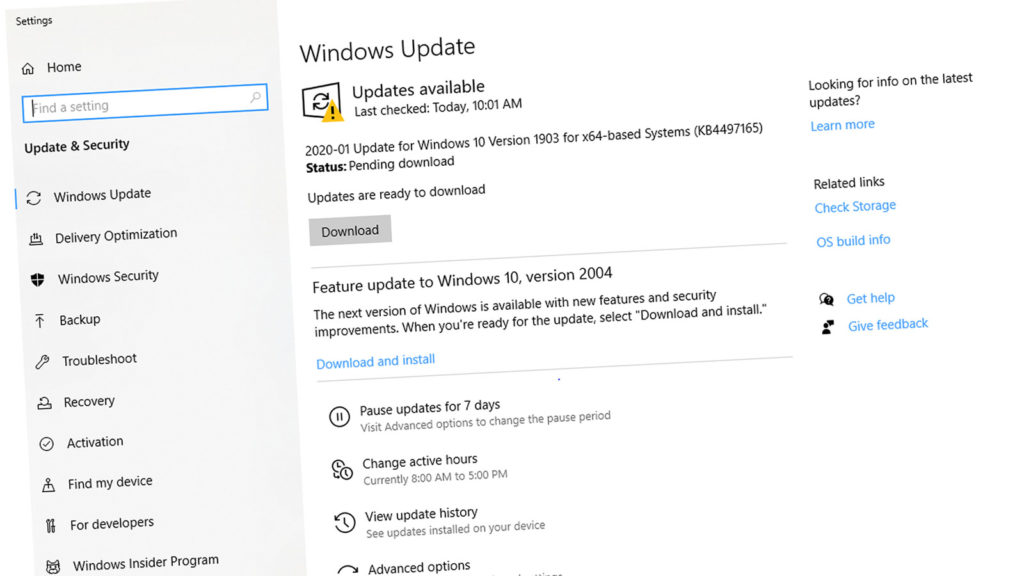
Tech Talk show notes for Tuesday, June 23, 2020. Listen live Tuesday mornings on WTCA FM 106.1 and AM 1050 in Plymouth, Indiana.
The latest major update for Windows 10 came out on May 27, 2020, and a number of issues have been reported since then. While I have heard rumors and seen the after-effects, I have yet to see any of these problems as described first-hand.
Here’s a run-down of some the problems people are experiencing:
- Unable to fully install the update. The update loads to around 90% and simply stops. It appears that there’s no real reason for this, although some users are eluding that the Windows registry could be the culprit.
- The user gets logged out of apps. For some reason, user credentials are lost after a reboot in Chrome and One Drive. Which is odd, since One Drive is a Microsoft product and fairly integrated into the whole Windows experience.
- Errors when trying to open Microsoft Office. Office is definitely and Microsoft product and it’s surprising that there problems with their own software. But then again…
- The screen flickers when using Firefox. When watching videos in the Firefox web browser, the screen does some odd flickering. This has been reported with Nvidia graphics, so maybe it’s isolated to just that hardware. Although, Microsoft is also reporting that there are some issues with Intel iGPUs and games using Direct X 9.
- Fresh Start is missing. The most useful feature of Windows 10 is the ability to wipe your system and start over. If you’ve experienced problems with Windows 10, you’ve probably used this feature. Unfortunately, it has disappeared. But there still may be a way to access this feature, if you’re willing to take a little risk.
- Printers stop working. This is a problem I actually experienced many times prior to the May 2020 update. Although it seems to have gotten worse. Some users cannot even print to PDF.
- Forced into tablet mode. Instead of getting a standard desktop on your laptop or desktop, users are forced into tablet mode, even though they aren’t working on a tablet. I’m sure it’s frustrating, but there’s a pretty simple fix. Honestly, like the printer problem, I’m not entirely convinced this is exclusively related to the latest update.
- Other unusual hardware problems. Users are reporting all sorts of odd hardware problems. This could be related to driver issues, although that’s just a guess. Things like audio, Bluetooth, and the internet just stop working correctly.
Microsoft has already issued a quality update to (I guess) address some of these issues. While these problems can range from minor inconveniences to major headaches, they are still problems that sadly are affecting a lot of users. I know it’s impossible to test software on every possible hardware configuration, but it seems like Microsoft needs to a better job of testing before they push out these updates.
If you’re experiencing any of these issues, the best thing to do is to call your local computer repair guru.
Also, wish me luck! It seems that my main desktop PC is ready for the May 2020 update. If I run into any problems, I’ll be sure to let you know!
