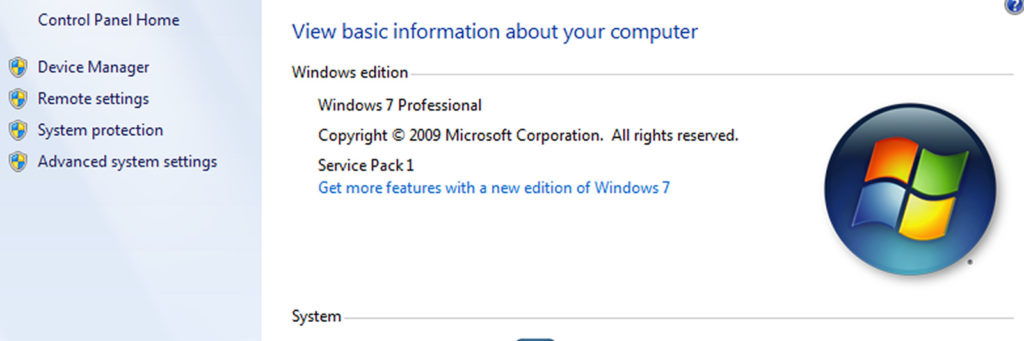
Back on January 14, 2020, Windows 7 reached its end of life. However, those of us who work in the IT field still see plenty of older computers in our day-to-day work. Many businesses have been reluctant to upgrade or switch to Windows 10.
Frankly, I understand the concern. Hardware and software can be a huge investment, especially for SMBs who are budget-crunched. But it may be worth the investment to avoid potential pitfalls down the road. Eventually, Windows 7 will not be a viable operating system. But why?
End of life for a product basically means that your operating system will no longer receive updates from Microsoft. You won’t receive any technical support from Microsoft. But most importantly, your computer won’t receive security updates, patches, and fixes necessary to keep your computer secure. That can open up your computer to a disastrous set of circumstances that could lead to data loss and more.
Over time, companies will also stop providing updates for the software that runs on your computer. For example, Google Chrome is one of the most popular browsers available. Google has already said that they will continue to support Chrome on Windows 7 for at least 18 months. That gives you until July 2021 to keep using a secure browser. But 18 months isn’t forever.
The same holds true for any antivirus program you may be running on your Windows 7 system. Eventually, your AV will no longer be able to protect your system. And it isn’t the job of your AV to patch the holes in your operating system. Over time, Windows 7 will become unusable as an online tool, just like Windows XP. You definitely don’t want to go online with an XP machine and a Windows 7 machine should be treated the same.
Now I don’t want anyone to go into panic mode and think that they need to replace all of their computers right now. You should have been working with your IT guy to develop a working strategy for replacing older Windows 7 machines. If you didn’t, there’s still time.
I’m a big fan of the “staggered replacement” approach to computer replacement. If you have an office with 10 computers, you may want to consider replacing two or three of those computers each year. I’ve been in some businesses where they purchased all brand new hardware in a single year and that creates a problem down the road. As the computers bleed out of warranty, they begin to fail and they almost always seem to fail at the same time.
This creates a unique problem where Windows 7 end of life is concerned. The end of life date has already passed, with a year or so of third-part software support available, if you’re lucky. The staggered replacement approach may not be a good option. In some offices, it may be necessary to replace all of the old Windows 7 computers. In this case, I may recommend a mix of new and refurbished systems. Refurbs are a great value and can last for several years. In some cases, a refurbished system can have the same warranty length as a brand new computer at a fraction of the cost.
Upgrading your systems may also be a viable alternative, but that will depend on the age of the computer and the hardware specs. If a computer is 8 years and has a standard “spinner drive” (as I like to call them), you may want to consider replacement. But if you have a newer computer that is only 4 years old with an solid state drive (SSD), then it might be a good candidate for upgrading. As far as hardware requirements go, we recommend a PC or laptop has an Intel i5 processor, a 256GB SSD, and 8GB of RAM or memory. Now that can vary depending on the user, but those are our go-to specs for Windows 10 systems.
Some businesses may also find themselves in trouble if they don’t upgrade. If you’ve ever had to deal with HIPAA, then you know that there are some stringent requirements to stay in compliance. One of those requirements is to keep your computer systems up-to-date. Using Windows 7 is a HIPAA violation since you can’t patch or update the system. Doctor offices, dentists, pharmacies, and the like may be at risk.
Now given everything that I’ve written here, I want to say that you may have a Windows 7 computer at home that works just fine and you may still be able to use it by modifying the way you use it. It may allow you to play Solitaire, read the news, and browse for new recipes. But I wouldn’t recommend doing your banking on that machine or logging into websites. Eventually, you will want to make sure that your Windows 7 computer is completely disconnected from the internet. Unplug the cable or turn off the Wi-Fi. Stop using Windows 7 and save yourself from some potential trouble down the road.
